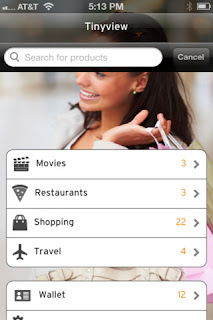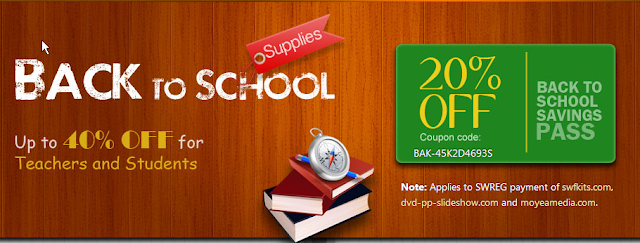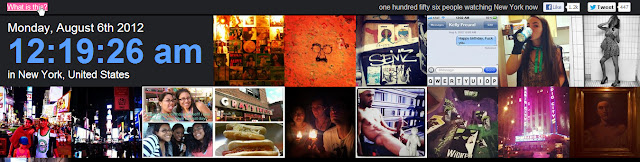The Samsung Galaxy Note II, a smartphone-and-tablet phablet powered with Android 4.1 Jelly Bean, was unveiled in IFA 2012 Berlin. Its releasing news has been spread all around the world. Samsung Electronics shows the world its creative power again, even fresh through the battle with Apple. But most will wonder which is better between Note II and Nexus 7, the latter is also the newly-released top-end tablet with Android 4.1. Nobody can tell you which is better because it depends on your interests and attentions. Now let’s compare some key specs for your reference.
1. Phone or Tablet
Obviously, the Galaxy Note is not just a tablet but also a high-end smartphone, which supports HSPA Plus or 4G LTE. In other words, you won’t miss any call from your friends while playing on it. However, if you just need tablet for entertainment, well you need to consider again because both of two are competitive.
2. Display and Camera
The Galaxy Note 2 features a 5.5-inch HD Super AMOLED with 1280 x 720 resolution and 16:9 aspect ratio, but a 7-inch LED-backlit IPS LCD with the same 1280 x 800 resolution and similar aspect ratio of 16:10 is equipped on Google Nexus 7. We can say they are similar display but different size. 7-inch may be too big for pockets but is more wonderful to play than 5.5-inch. In addition, The NOTE II offers two cameras, 8-megapixel rear-facing and 1.9-megapixel front-facing, and supports 1080p HD video recording. The Nexus 7 features a front-facing shooter for video chatting with 720p video recording.
3. Made for creative inspirations or Google play
As Google says, “Nexus 7 was built for Google Play. With Google Play, all the entertainment you love is right in your hand: more than 600,000 apps and games, millions of eBooks and songs, thousands of movies, and a growing selection of TV shows and magazines.” If you are Android fans and just need tablet, this is your best choice. However, other than playing all Android resources in Google Play, Note II brings you more perfect and amazing experience and powerful performance from the palm of hand. The GALAXY Note II comes with the latest hardware and technologies: 1.6GHz Quad-Core processor, Quick Command, new S PEN and S NOTE and so on.
4. Battery
The Nexus 7 can house a much better battery than the Galaxy Note 2. The former owns Li-Ion 4,325mAh 16Wh non-removable battery for the tablet and the Li-Ion 3,100mAh user-replaceable faster-charging battery for the phablet.
5. Price
It becomes obvious that the Galaxy Note II will be more expensive than Nexus 7.Note II will has the unlocked version and the subsidized version and both are high price. For the other, the Google Nexus 7 is available for $199(8GB)/$249(16GB). so before deciding which to buy, you should have second thoughts about the money!