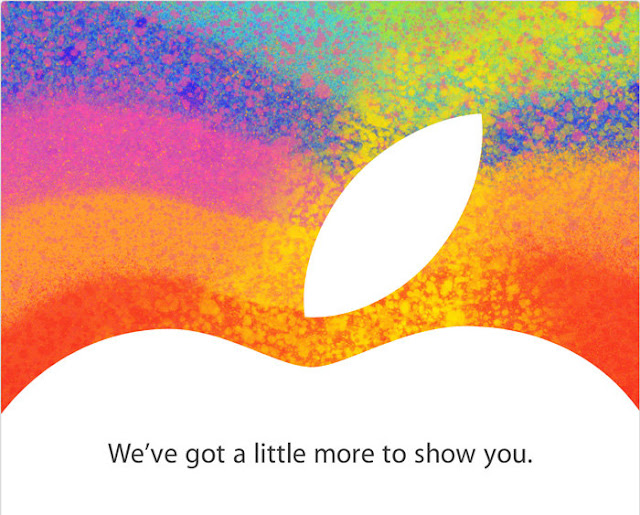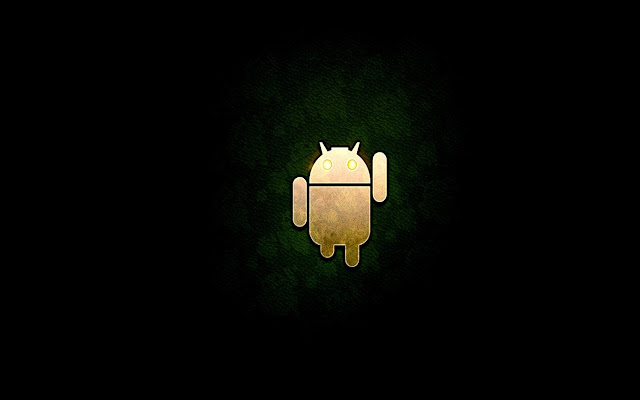With the introduction of the iPad Mini Tuesday, Apple hastens its goal of getting its products in every consumer's hands and also leaves buyers of small tablets with more choices. To dominate larger tablet market and fight its rivals down, the 7.9-inch iPad Mini retails for as low as $329 and is thinner and lighter, even adding 4G support. While, it is too soon to say that the iPad mini could win the tablet war as the previous iPad. As we know, several 7-inch Android-based tablets are so hot and have already occupied the market in advance, such as Google's Nexus 7, Amazon Kindle Fire HD and Barnes & Noble's Nook HD. If you want to pick up a 7-inch tablet for pocket, which one you would pay your money for? Let's continue the discussion from specs and services to compare iPad Mini, Nexus 7 and Amazon Kindle Fire HD.
Review based and beyond the specs
The iPad mini will go on sale on the Nov.2, and Apple will accept orders from the Oct. 26. But both the Google Nexus 7 and the 7-inch Kindle Fire HD are already on sale. It is very obvious that Apple iPad Mini is relatively expensive than the other 7-inch tablets those all starts the price at $199. Will customers of small tablets leave iPad Mini away concerning about the price? No! Certainly existing Apple fans will gravitate toward it. What iPad Mini brings to users is also perfect experience!
Even though the screen resolution of iPad Mini lacks Apple's crystal clarity and is lower than its rivals, it is even more prominent with the same 1024-by-768 resolution as iPad 2. Because that iPad Mini reduces the width of the bezels on two sides of the display and rethink the software behind it to make sure giving you the maximum amount of screen in the minimum amount of space. In addition, the entire package of iPad Mini weighs a slight 308 grams - making it lighter than its rivals.
The iPad Mini's A5 dual-core processor running at 1GHz could easily fall to the Nexus 7's quad-core CPU. Of course, but we can't deny that Apple's A5 is powerful and power-efficient which makes everything you do feel smooth and natural. And without testing we still don't know how performance stacks up.
What should be mentioned is that iPad Mini offers a cellular option of 4G LTE connectivity. In other words, without access to Wi-Fi, you can enjoy the ultrafast cellular network connections around the world — including LTE7 and other advanced wireless networks such as HSPA, HSPA+, and DC-HSDPA. It is a great advantage comparing Nexus 7 and Amazon Kindle Fire HD, and will certainly help flood the market.
Even though the screen resolution of iPad Mini lacks Apple's crystal clarity and is lower than its rivals, it is even more prominent with the same 1024-by-768 resolution as iPad 2. Because that iPad Mini reduces the width of the bezels on two sides of the display and rethink the software behind it to make sure giving you the maximum amount of screen in the minimum amount of space. In addition, the entire package of iPad Mini weighs a slight 308 grams - making it lighter than its rivals.
The iPad Mini's A5 dual-core processor running at 1GHz could easily fall to the Nexus 7's quad-core CPU. Of course, but we can't deny that Apple's A5 is powerful and power-efficient which makes everything you do feel smooth and natural. And without testing we still don't know how performance stacks up.
What should be mentioned is that iPad Mini offers a cellular option of 4G LTE connectivity. In other words, without access to Wi-Fi, you can enjoy the ultrafast cellular network connections around the world — including LTE7 and other advanced wireless networks such as HSPA, HSPA+, and DC-HSDPA. It is a great advantage comparing Nexus 7 and Amazon Kindle Fire HD, and will certainly help flood the market.
It is still hard to say which wins. After all, there are different demands for each product and the lower price of Nexus 7 and Kindle Fire HD. Furthermore, the Nexus 7 and Kindle Fire HD already target slightly different audiences from the beginning. The former lures gamers, multimedia enthusiasts, and Android fans looking for the "pure" Jelly Bean experience. The Fire HD is a steal for Amazon Prime members looking to maximize their Amazon membership while keeping tablet costs low, memory high, and the screen mighty.
Related blogs: